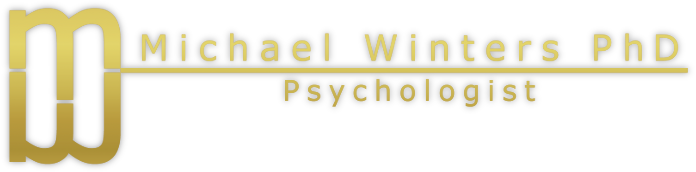The following assessments are provided free of charge by our website. Instructions for use follows each one.
Strong Interest Inventory and Myers Briggs Type Indicator
Here are the instructions for the use of this resource.
- Open the CPP Online Skills Assessent
- Enter Login – (provided separately in an email)
- Enter Password – (provided separately in an email)
- A User ID is configured for you upon completion of your first assessment. Please record your user ID and use this for any subsequent assessment sessions.
Click BEGIN next to the appropriate assessment. Next, you will be asked to provide some personal information. Click SUBMIT when finished. - After completing the assessment, the click DONE. (Note: It is helpful if you write down the User ID provided upon completion of your first assessment. You should see a message stating, “You have completed and submitted your assessment, and your facilitator has been notified.”
Authentic Happiness Assessment
Here are the instructions for the use of this resource.
- Open the Authentic Happiness Assessment
- Click register in the left corner for the page
- Create a username and password
- Complete the VIA Survey of Character Strengths
- Print out the results of the survey and being to your next session with Dr. Winters